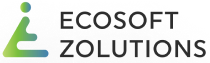Introduction
Managing visitors efficiently is essential for workplace security and operational ease. Traditional paper-based methods are cumbersome, time-consuming, and prone to errors. A Visitor Management System (VMS) modernizes the process, ensuring seamless visitor tracking, improved security, and a professional image for your organization.
Whether you’re running an office, a school, or a hospital, a VMS can transform the way you handle visitors.
What is a Visitor Management System (VMS)?
A Visitor Management System is a digital solution for tracking and managing visitors in your workplace. Unlike conventional sign-in books, a VMS automates the check-in and check-out process. It offers:
- Pre-registration for expected visitors.
- Digital ID badges or QR codes for entry.
- Real-time visitor logs and analytics.
- Integration with existing security systems.
These systems are accessible via kiosks, tablets, or even mobile apps, making the visitor experience smooth and contactless.
Key Benefits of a Visitor Management System
- Enhanced Security
- Monitor who’s entering and exiting your premises in real-time.
- Verify visitor credentials with ID scanning or photo capture.
- Integrate with access control systems to restrict unauthorized entry.
- Improved Efficiency
- Speed up check-ins with pre-registration or automated kiosks.
- Reduce front desk workload, allowing staff to focus on other tasks.
- Notify hosts instantly when their visitors arrive via SMS or email.
- Professional Image
- Create a lasting impression with a sleek, modern check-in experience.
- Provide visitors with digital badges or passes for easy identification.
- Data Compliance
- Digital records help organizations comply with GDPR and other data protection regulations.
- Simplifies the storage and retrieval of visitor data during audits.
- Contactless Experience
- In a post-pandemic world, contactless check-ins ensure safety and hygiene.
- Visitors can sign in using QR codes or mobile apps, avoiding shared devices.
Key Features to Look for in a VMS
- Cloud Integration
- Access visitor data from anywhere.
- Sync data across multiple locations.
- Customization Options
- Tailor check-in forms to capture relevant information.
- Add branding elements like logos or welcome messages.
- Analytics and Reporting
- Gain insights into visitor patterns.
- Use reports to improve security and operational efficiency.
- Emergency Management
- Instantly identify who’s onsite during emergencies.
- Facilitate evacuation or roll-call procedures using real-time data.
Use Cases of Visitor Management Systems
- Corporate Offices
- Streamline client and vendor visits.
- Maintain confidentiality with NDA signing at check-in.
- Educational Institutions
- Enhance the safety of students and staff by monitoring campus visitors.
- Healthcare Facilities
- Track patient visitors and ensure compliance with health regulations.
- Industrial Plants
- Monitor contractor and vendor access to restricted areas.
How to Choose the Right VMS
- Assess your organization’s specific needs (e.g., multi-location access, ID verification).
- Opt for systems with strong customer support and regular updates.
- Test usability through free trials or demos.
- Check compatibility with your existing infrastructure.
Conclusion
A Visitor Management System (VMS) isn’t just about security; it’s about efficiency, compliance, and enhancing your workplace’s image. By digitizing visitor processes, you can safeguard your organization while ensuring a seamless and professional experience for your guests.
Whether you’re managing a large office or a small business, investing in a robust VMS can future-proof your operations.